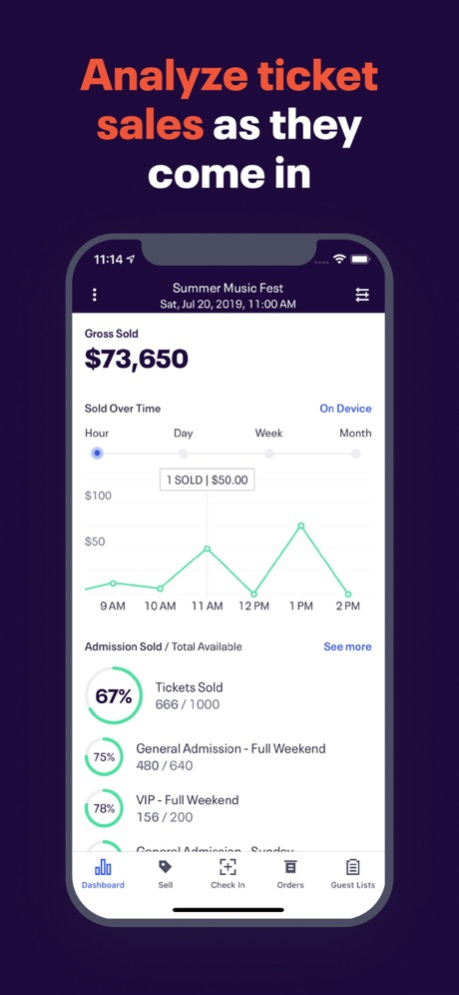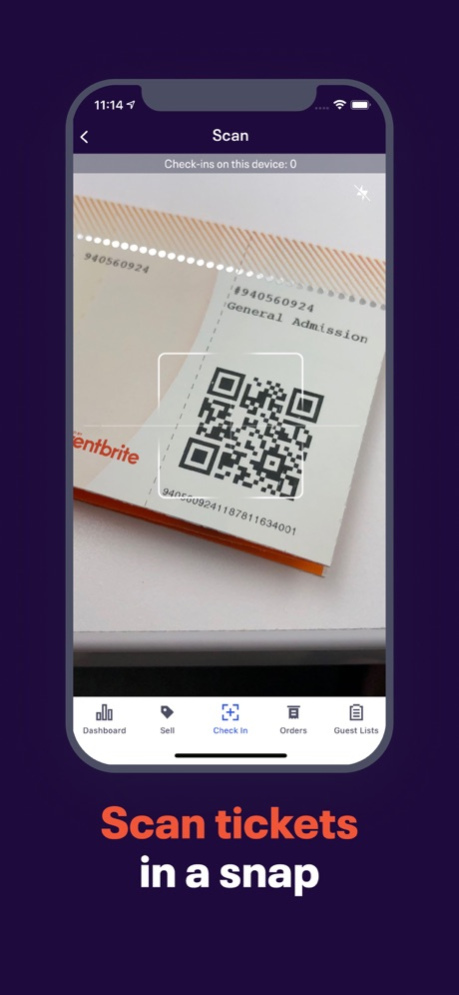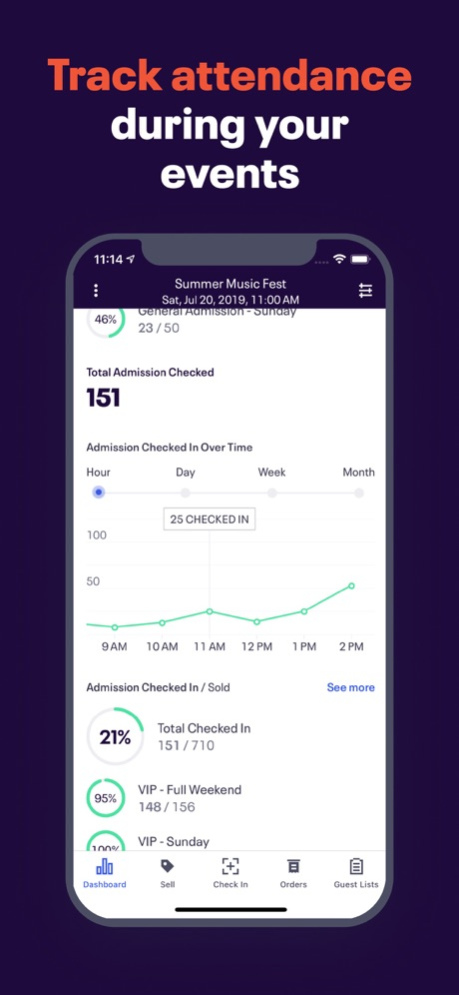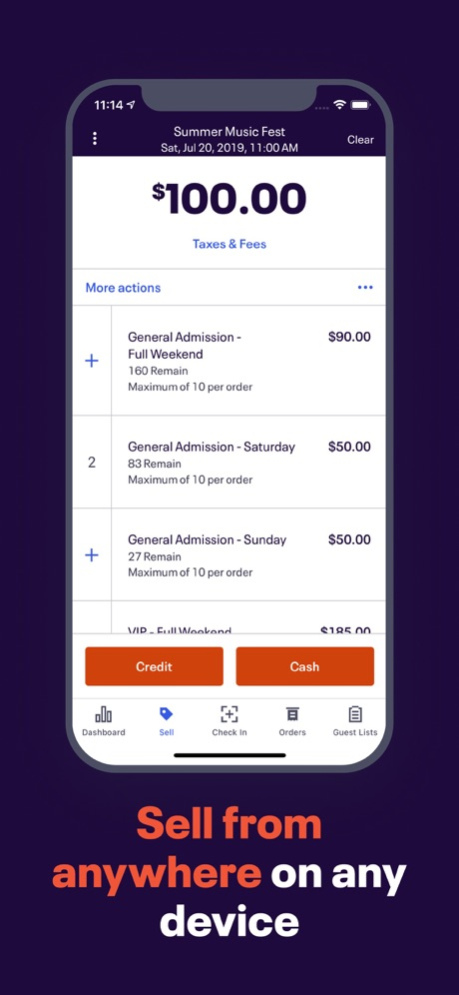Eventbrite Organizer 10.7.0
Continue to app
Free Version
Publisher Description
Eventbrite Organizer is your one-stop shop for managing event sales and attendees on your iPhone, iPad or iPod Touch. Monitor real-time ticket sales, check-in attendees, track attendance live, and accept fast, secure payment for tickets and merchandise on-site. Get all the details at eventbrite.com/l/Organizer-check-in-app/
With Eventbrite Organizer, you can:
- Take control of your ticket sales with access to real-time data.
- Rely on easy-to-use ticket scanning and check-in to give guests a flawless entry experience.
- Keep your finger on the pulse of your event with live attendance tracking.
- Accept fast, secure payment for tickets and merchandise on-site and never miss a chance to sell.
Key Features:
- Check-in That Works: Reliably and efficiently check-in attendees by scanning tickets with the camera on your mobile device. Or, simply look up your guest’s name directly with a quick search of your guest list. Say goodbye to check-in headaches with our easy-to-use entry manager technology.
- Solve Customer Requests Fast: Quickly look up orders, and reissue, cancel, or refund orders on the spot.
- Real-Time Data: All sales and check-in data is synced with Eventbrite’s servers, so you can use multiple devices at different entry points without missing orders or duplicating tickets.
- Multi-lingual? No problem: Organizer is also available in German, French, Italian, Dutch, Portuguese, Swedish, and Spanish. Olè!
Standard credit card processing fee (3%) and an Eventbrite Service Fee are charged on all credit card orders.
What is Eventbrite?
Eventbrite is the world’s largest self-service ticketing and registration platform, hosting a vibrant collection of live experiences to fuel people’s passions and enrich their lives.
Apr 4, 2024
Version 10.7.0
Performance improvements and bug fixes
About Eventbrite Organizer
Eventbrite Organizer is a free app for iOS published in the Office Suites & Tools list of apps, part of Business.
The company that develops Eventbrite Organizer is Eventbrite. The latest version released by its developer is 10.7.0.
To install Eventbrite Organizer on your iOS device, just click the green Continue To App button above to start the installation process. The app is listed on our website since 2024-04-04 and was downloaded 21 times. We have already checked if the download link is safe, however for your own protection we recommend that you scan the downloaded app with your antivirus. Your antivirus may detect the Eventbrite Organizer as malware if the download link is broken.
How to install Eventbrite Organizer on your iOS device:
- Click on the Continue To App button on our website. This will redirect you to the App Store.
- Once the Eventbrite Organizer is shown in the iTunes listing of your iOS device, you can start its download and installation. Tap on the GET button to the right of the app to start downloading it.
- If you are not logged-in the iOS appstore app, you'll be prompted for your your Apple ID and/or password.
- After Eventbrite Organizer is downloaded, you'll see an INSTALL button to the right. Tap on it to start the actual installation of the iOS app.
- Once installation is finished you can tap on the OPEN button to start it. Its icon will also be added to your device home screen.